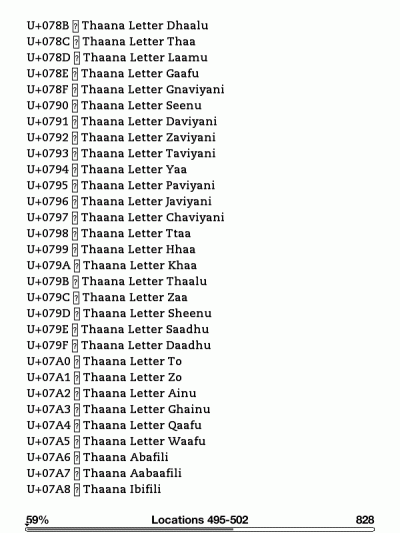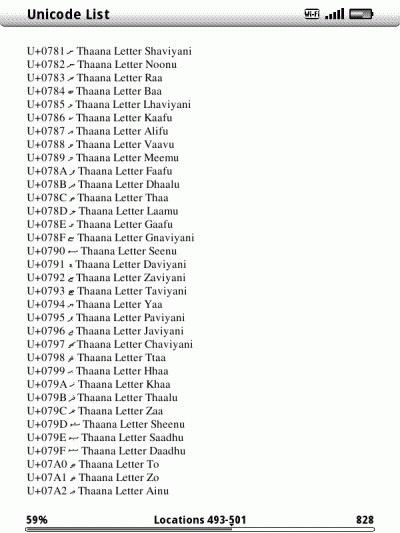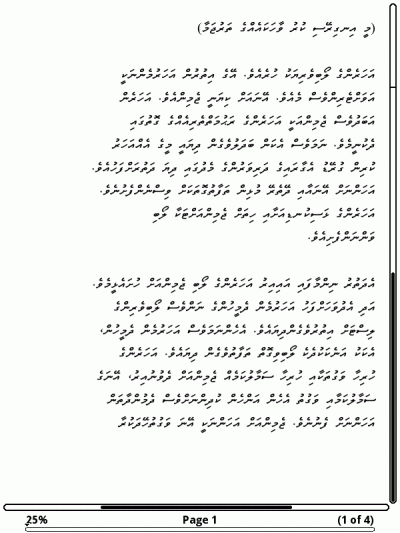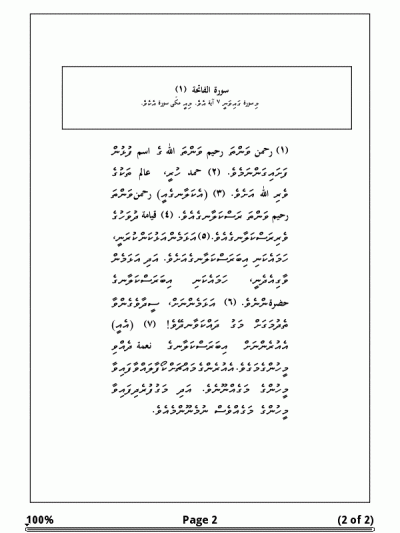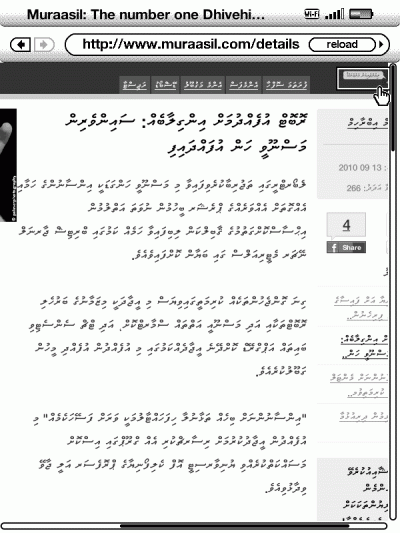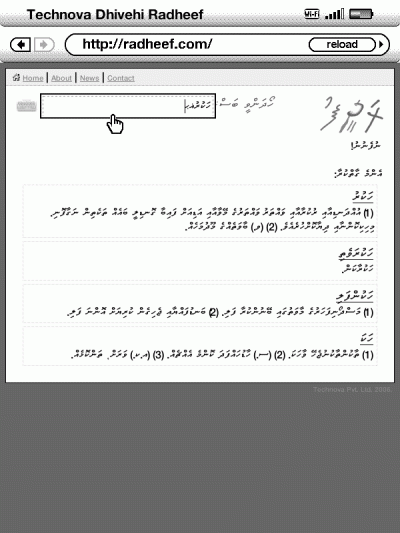Saturday, December 25. 2010
Two years with magnetic implants
The 22nd of this December marked the completion of two years since I had magnets implanted into the middle and ring fingers of my left hand in the hopes of developing a new type of human-machine interface while at University. The research was finally published in our paper "A Novel Human-Machine Interface using Subdermal Magnetic Implants" in the Proc. IEEE International Conference on Cybernetic Intelligent Systems in September this year.
Looking back, it is amusing to see that I had made a post on this blog on my initial thoughts on the possibility of an interface being developed from magnetic implants around the time I first came up with the idea for it. And looking further back, it is kind of embarassing to see the over-excited mildly juvenile post I had made after attending a lecture by Prof. Kevin Warwick, with whom I ended up publishing my first paper with!
Anyway, here is a very recent X-ray image of my hand showing the current state of the 3mm diameter, 0.7mm thick neodymium disc magnets I have implanted in my fingers.
As the X-ray image shows, the magnet in the middle finger stands perpendicular to the phalanx while the one in the ring finger lies parallel. I had intended both magnets to lie parallel to the bone but an unfortunate injury in the first few days post-implantation upset the magnet in the middle finger and eventually had it settle in the position it is in now. I had anticipated pain and other potential issues from to the increased pressure levied on tissue by the edge of the magnet during gripping due to the position it had moved to. Luckily, except for a few situations involving a lot of pressure applied on the finger pad it has not been an issue at all.
The ring finger implant has remained without incident and is the most sensitive to external magnetic fields. Hopefully, it will continue to be like that in the years to come!
Looking back, it is amusing to see that I had made a post on this blog on my initial thoughts on the possibility of an interface being developed from magnetic implants around the time I first came up with the idea for it. And looking further back, it is kind of embarassing to see the over-excited mildly juvenile post I had made after attending a lecture by Prof. Kevin Warwick, with whom I ended up publishing my first paper with!
Anyway, here is a very recent X-ray image of my hand showing the current state of the 3mm diameter, 0.7mm thick neodymium disc magnets I have implanted in my fingers.
As the X-ray image shows, the magnet in the middle finger stands perpendicular to the phalanx while the one in the ring finger lies parallel. I had intended both magnets to lie parallel to the bone but an unfortunate injury in the first few days post-implantation upset the magnet in the middle finger and eventually had it settle in the position it is in now. I had anticipated pain and other potential issues from to the increased pressure levied on tissue by the edge of the magnet during gripping due to the position it had moved to. Luckily, except for a few situations involving a lot of pressure applied on the finger pad it has not been an issue at all.
The ring finger implant has remained without incident and is the most sensitive to external magnetic fields. Hopefully, it will continue to be like that in the years to come!